Gallery
Snapshots of Android Localization Plugin in action
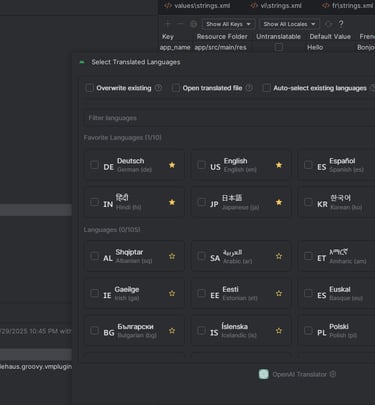
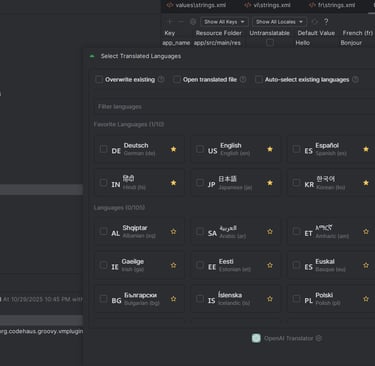
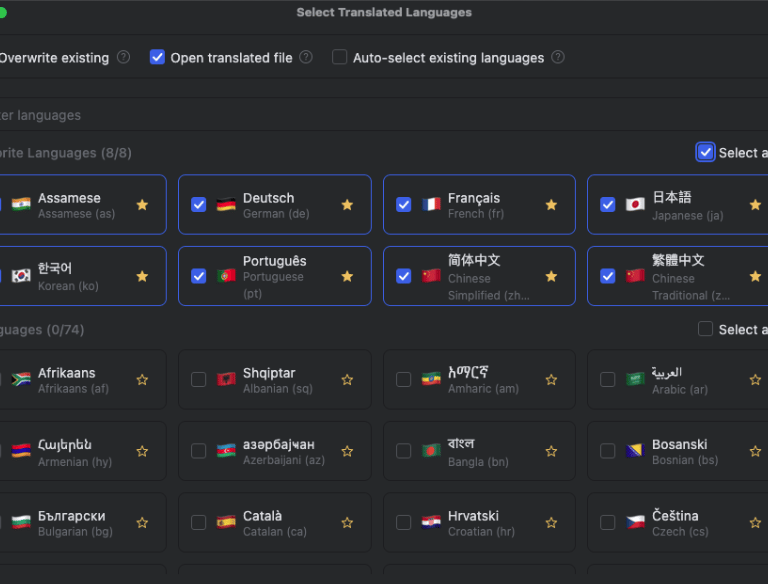
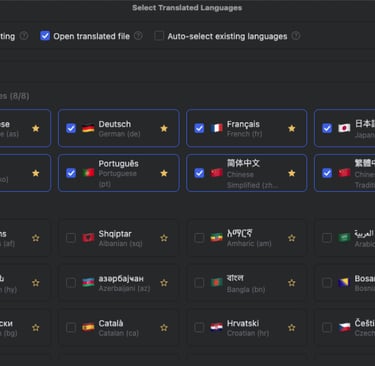
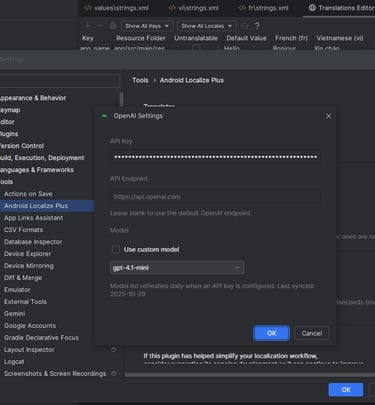
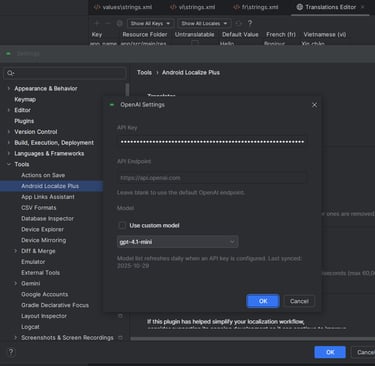
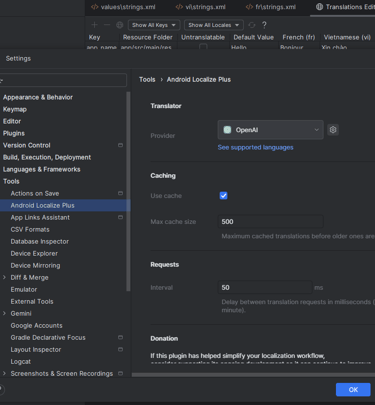
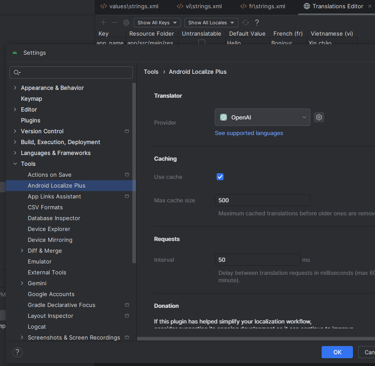


FAQ
What is Android Localization plugin?
It’s a plugin that automates Android string translations in one click.
Which IDEs does it support?
Android Localization plugin works seamlessly with IntelliJ IDEA and Android Studio.
How does the translation process work?
Once installed, the plugin scans your strings.xml and translates all entries automatically with a single click.
Is it easy to install?
Yes, just add it from the plugin marketplace and start localizing instantly.
Can I customize languages?
Absolutely, you can select which languages to translate your strings into.
Fast Setup
Get your projects localized in minutes.


Seamless Integration
Easily connect with Android Studio and IntelliJ to automate string translations without leaving your development environment.


Effortless Updates
Keep your app’s translations fresh and accurate with one-click updates that save you time and hassle.